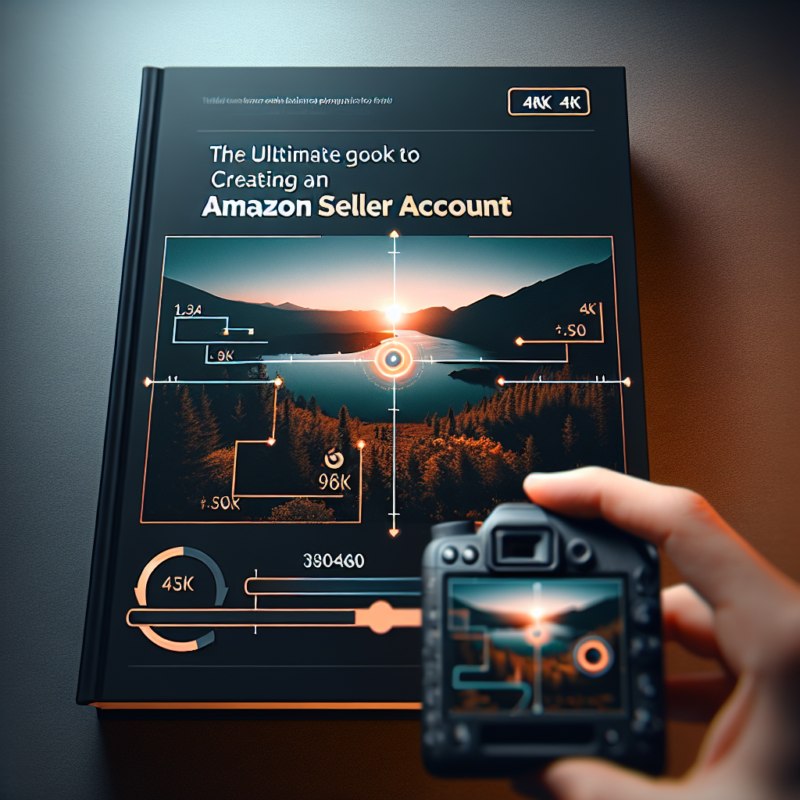Amazon eCommerce
The Ultimate Guide to Creating an Amazon Seller Account
The Ultimate Guide to Creating an Amazon Seller Account

Amazon is a global marketplace that offers a platform for sellers to reach millions of customers worldwide. With over 300 million active users, it’s no wonder that more and more businesses are looking to sell their products on Amazon. This guide will walk you through the process of creating an Amazon Seller account, providing you with valuable insights and tips to get started.
Why Sell on Amazon?
Before we delve into the process of creating an Amazon Seller account, it’s important to understand why Amazon is a lucrative platform for businesses. Here are a few reasons:
- Customer Reach: Amazon has over 300 million active users, providing a vast customer base for your products.
- Trust and Credibility: Amazon is a trusted platform, and selling on Amazon lends credibility to your business.
- Fulfillment by Amazon (FBA): With FBA, Amazon takes care of storage, packaging, and shipping, allowing you to focus on your business.
Understanding Amazon Seller Accounts
There are two types of Amazon Seller accounts: Individual and Professional. The Individual account is free and best suited for sellers who sell fewer than 40 items per month. The Professional account costs $39.99 per month and is ideal for sellers who plan to sell more than 40 items per month.
Step-by-Step Guide to Creating an Amazon Seller Account
Step 1: Visit the Amazon Services Website
Start by visiting the Amazon Services website and click on the “Start Selling” button. This will take you to the registration page.
Step 2: Choose Your Amazon Seller Account Type
Choose between the Individual and Professional account based on your selling needs. Remember, you can upgrade from an Individual to a Professional account at any time.
Step 3: Provide Your Business Information
Next, you’ll need to provide your business information. This includes your legal business name, address, and contact information.
Step 4: Set Up Your Billing/Deposit Method
Amazon will need a credit card for billing purposes and a bank account for depositing your sales proceeds. Ensure that both accounts are in good standing.
Step 5: Complete Your Seller Profile
Your seller profile is what customers see when they visit your Amazon storefront. It should include a brief description of your business, your logo, and your shipping and return policies.
Step 6: List Your Products
Finally, you can start listing your products. Be sure to provide accurate and detailed product descriptions, high-quality images, and competitive pricing.
Best Practices for Amazon Sellers
Creating an Amazon Seller account is just the first step. To succeed on Amazon, consider the following best practices:
- Optimize Your Product Listings: Use relevant keywords in your product titles and descriptions to improve your visibility in Amazon’s search results.
- Provide Excellent Customer Service: Respond to customer inquiries promptly and handle returns and refunds professionally.
- Encourage Customer Reviews: Positive customer reviews can boost your product rankings and increase your sales.
Conclusion
Creating an Amazon Seller account is a straightforward process that can open up a world of opportunities for your business. By choosing the right account type, providing accurate business information, and following best practices, you can leverage Amazon’s platform to reach a global customer base and grow your sales. Remember, success on Amazon requires a commitment to providing high-quality products and excellent customer service. So, are you ready to start your Amazon selling journey?